Decals¶
Guerilla provides Decals to allow for fast enhancement of texture with random-like textures such as bullet impacts, manholes, pedestrian crossings on road, etc. Decals act as stamps layered over specific shader parameters, like Diffuse Color, Roughness, etc.
Decals are bounding boxes that project textures onto objects, on a specific projection plane. These can be generated using the RenderGraph at specific locations.
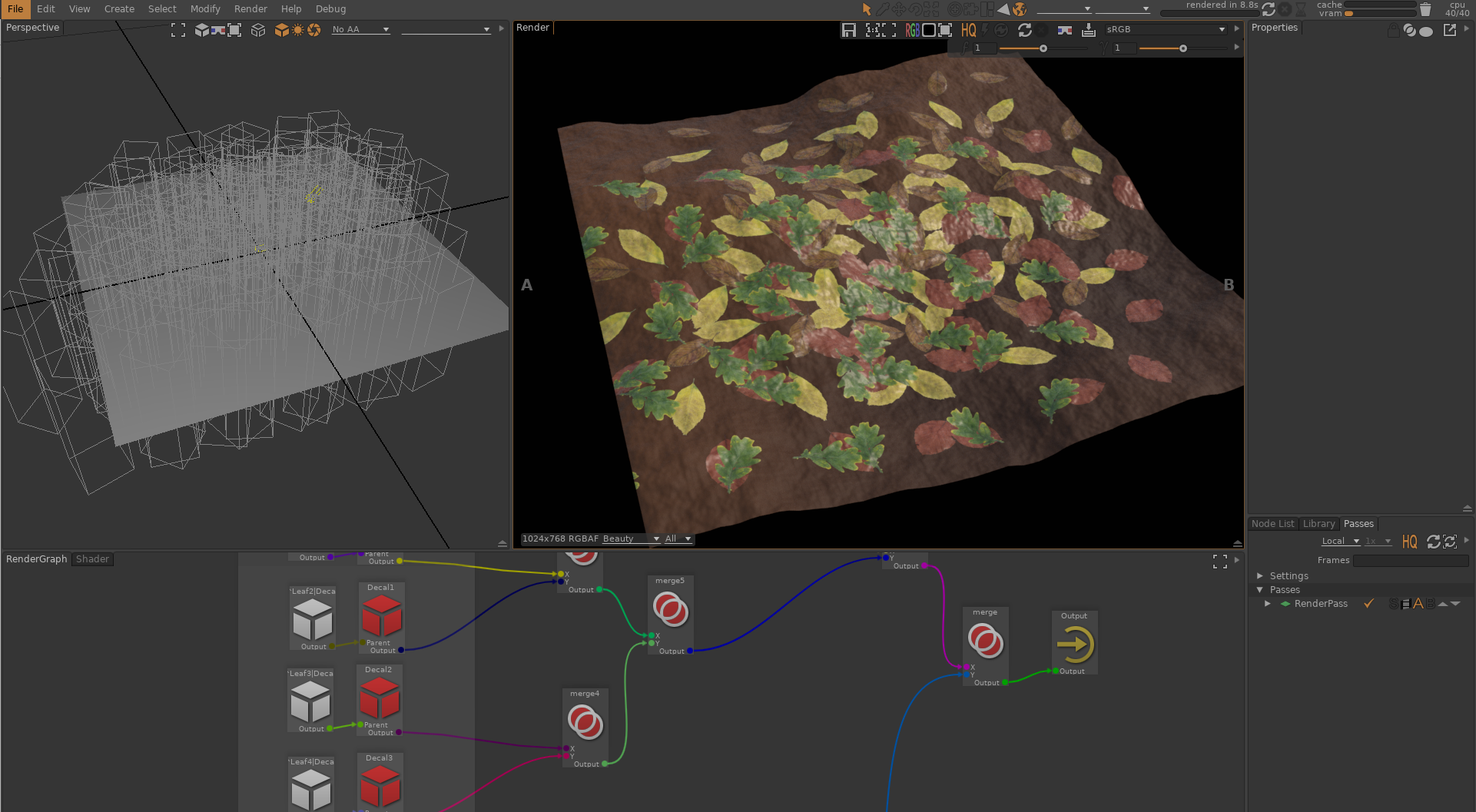
Create a Decal node using the Node Picker Ctrl+Space, select Decal.
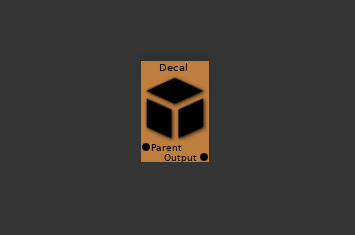
Connect locators to the Decal parent input, using a Path node with a pattern for example.

This results in Decals being spawned at the locators like this:
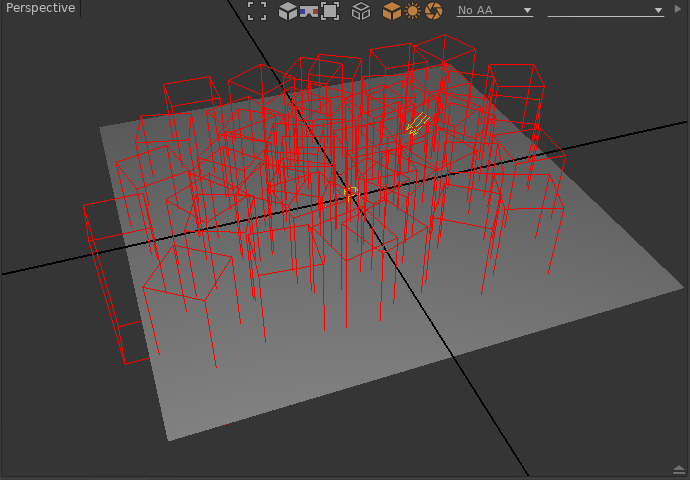
Select a texture for the Mask of the Decal, in the Decal properties
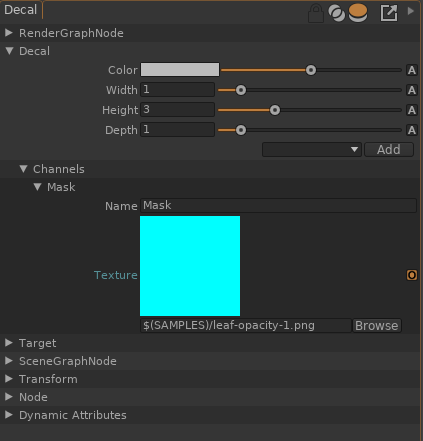
Add a DiffuseColor channel to the Decal, and select a texture.
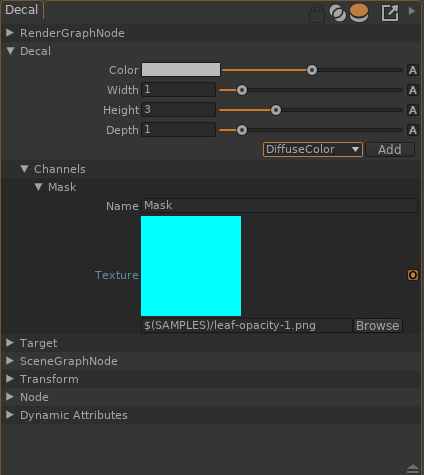

Add a DecalLayer node to the flow of the object to shade, set its Layer to 1 or above.

Check the Diffuse Color channel
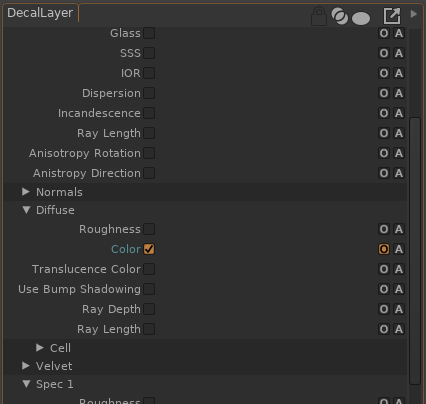
The base plane will render like this:
